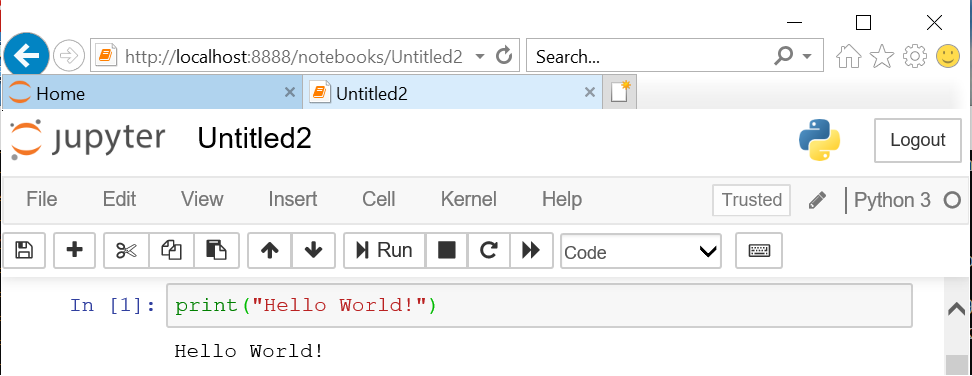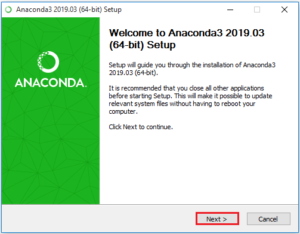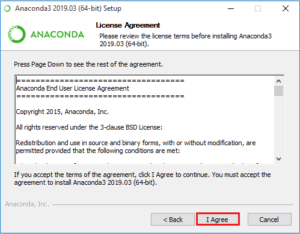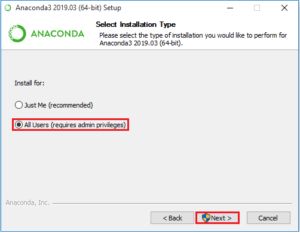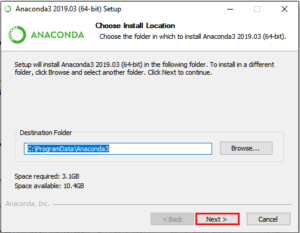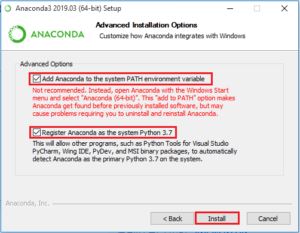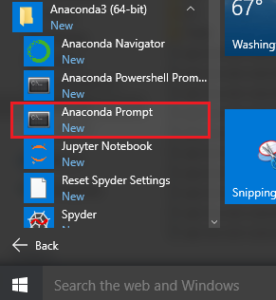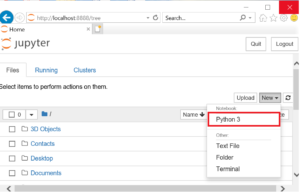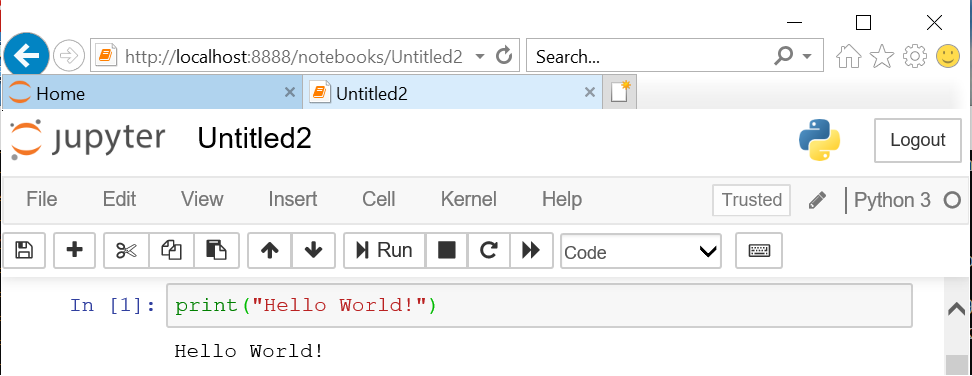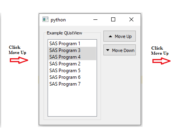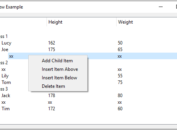Machine learning becomes more and more popular in Pharmaceutical industry to fulfill task like ADaM development or CSR translation. Python is used widely in machine learning area. One way to get python installed is to install Python directly. The problem is that we also need to install popular python packages. To get things done with one step, Anaconda distribution is the best choice and easiest way since it includes hundreds of packages. These packages will be installed at the same time when you install Anaconda. This post will present how to install Anaconda step by step.
1. Download Anaconda
Go to webpage https://www.anaconda.com/distribution/ and download the appropriate version depending on your needs.
2. Install Anaconda
2.1 Double click on exe file to start installation. Click on Next button.
2.2 Click on “I Agree” to accept the terms of agreement.
2.3 Select “All Users (requires admin privileges)”. If you do not have administrator access, “Just Me (recommended)” is the only choice left.
2.4 Pick up a new folder path if you do not want install Anaconda in default path. No space is allowed for the path of destination folder. It may lead to problems in future. For example, “C\ProgramData\Anaconda 3” is not recommended.
2.5 Check first box to add Anaconda to the system PATH environment variable and then click on “Install” button.
3. Open Anaconda and Python Editor
Anaconda Prompt at Start menu (below in red square) can allow you to open Anaconda Prompt window. It is a command window and you can use anaconda and conda commands from the this window. For example, by typing “conda list”, you will get the name, version, build and channel details of all installed packages in current environments. Jupyter Notebook is shipped with Anaconda, you can either open it from Start menu or from Anaconda Navigator. It is the editor in which you can write python code.
4. Write first Python code
Jupyter is a web-page based editor and supports over 40 programming languages. By Clicking on “New” -> “Python 3”, another web page can be opened for you to write and run python code.
https://www.w3schools.com/python/default.asp contains basic python knowledge.